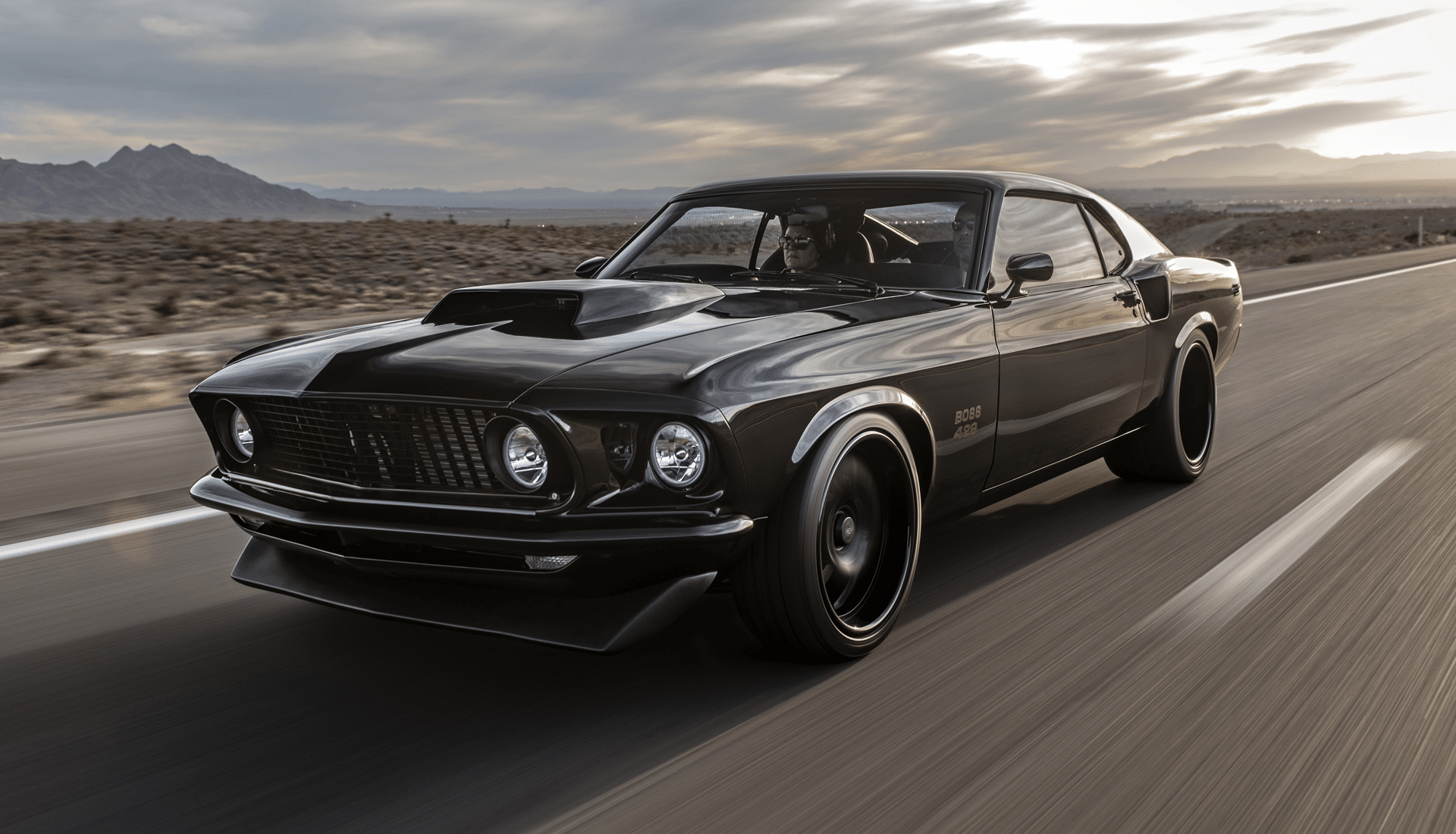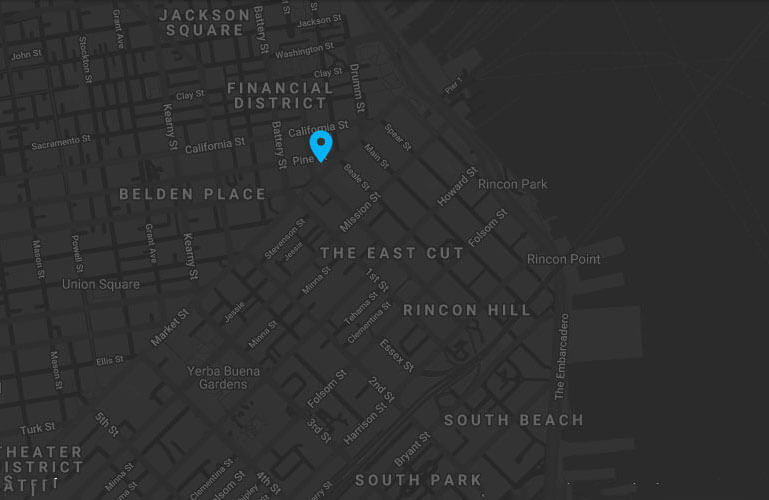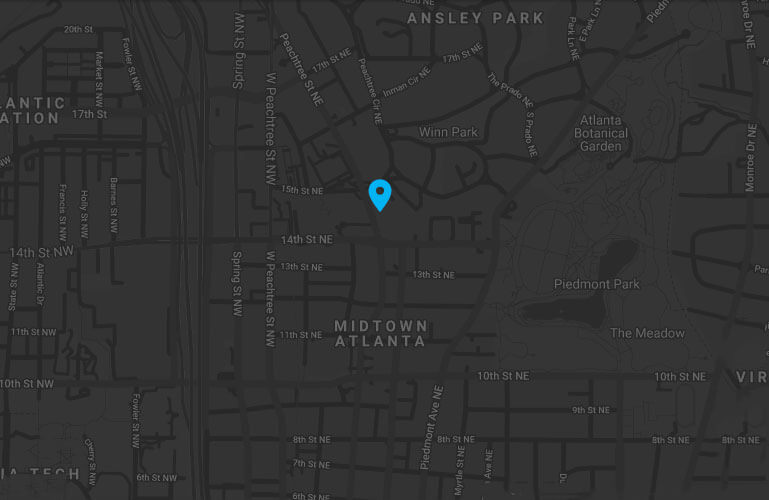How To Boost Website Speed For Your WordPress Website
How important is website speed to the overall success of your online presence? Pretty damn important. Consider that for every one-second delay in load time your website’s bounce rate – the rate at which someone visits your website and leaves after viewing just one page – increases by 15%. As a matter of statistics, if your website takes longer than 4 seconds to load you will lose half your visitors before they even finish downloading your home page! Consider also that more and more people use mobile devices as their preferred choice for exploring the web. With mobile web traffic we must factor in latency and bandwidth issues on mobile networks. By increasing you website speed by just one second you are creating a better user experience, higher engagement and increased customer satisfaction.
Website speed is important for all aspects of your website. Browsing multiple pages, making purchases, downloading documents – all of these add up to increased load time. Faster website speed leads to faster online experiences and quicker transactions, leading to higher conversions and happy customers that will tell their friends about you.
Google cares about your website speed.
Google is decidedly invested in the philosophy that faster is better. Their search algorithms clock load times when indexing a web page, which is factored heavily into its overall site ranking. Your website ranking is a huge consideration for people finding you on a Google search.
In addition to traditional desktop websites, Google places a huge emphasis on mobile performance. In 2018, Google introduced its Mobile-First Index, which ranks mobile pages based on best practices for mobile web design.
How do you determine website speed for your current site?
This is the easy part. There are several free online tools that will run a diagnostic of your website to determine several critical performance benchmarks, including website speed. Here are three tools that I use for every customer audit:
Pingdom: https://tools.pingdom.com/
GTmetrix: https://gtmetrix.com/
GIDNetwork: http://www.gidnetwork.com/tools/gzip-test.php
Also, your website speed is an important metric in web standards. A W3C-compliant website ensures that your site is using best practices and industry standards.
How to increase website speed for WordPress.
With the bulk of today’s websites running on WordPress, you are very likely to have a WordPress website for your business or organization. Boosting your website performance for a WordPress website requires a few practical and technical tweaks that do not come out of the box. Here are 11 actions you can take today to increase your website speed:
Website Speed Booster #1.
Enable image compression
When you pull up a website for the first time on your desktop or mobile device you are downloading data from a remote web server. Think of the connection between the server and your devices as a pipeline, the bigger the pipeline the more data will flow. The establishment of bandwidth standards has made the web the enjoyable experience we have today as compared to the painful early days of dial-up connections, but the issue of bandwidth still applies to today’s web design. By adding a WordPress plugin that compresses every image on your website, you will benefit from decreased load-time without sacrificing quality. We use the Imagify plugin, which has a basic plan of $8.99/mo.
Website Speed Booster #2.
Enable caching
Caching is an important technique in boosting your website speed. A web cache is a technology that stores temporary files on your browser to reduce server latency. This is why when you go to a website for the first time it tends to load slower than when you return at a later time. Caching plugins help create a super fast load time, which is essential for search engine optimization. Caching plugins work by simulating a visit to preload the web files on your website, instantly boosting your website speed and visibility with search engines. We use WP Rocket, which costs $49/yr for support and updates for one website.
Website Speed Booster #3.
Upgrade to latest version of PHP
PHP, or Hypertext Preprocessor, is an open-source programming language that is used by most web developers today and is what WordPress is built on. As with any software, PHP is constantly being tweaked to improve its performance, stability and security. By keeping your website current with PHP updates, you are ensuring that you are running the fastest version available. To determine which version of PHP your website is running, you will need to login to the cpanel of your host account and see if newer versions are available. This is a fairly simple task, but you may wish to contact tech support and ask for step-by-step guidance.
Website Speed Booster #4.
Minimize HTTP requests
This is where things get technical and you will most likely require assistance by a web programmer. The majority of a web page load time is from downloading various parts of a page. This includes all the scripts, stylesheet and images on that particular page. Each time an element on the page is downloaded an HTTP request is made to the host server. The more requests required to fully load a page, the longer the load-time. By minimizing the number of HTTP requests a page needs to render, you will provide a nice boost to your website speed.
Website Speed Booster #5.
Minimize JavaScript and CSS
JavaScript and CSS are the elements used to create web pages along with HTML. Depending on the skills of the developer, the number of elements on your page may be slowing down your website. By reducing or combining the number of JavaScript and CSS files you will lighten the code load and increase your website speed. Also, using asynchronous loading will allow the files to load simultaneously instead of one at a time.
Website Speed Booster #6.
Add expires headers
Web pages are comprised of scripts, stylesheets and images. As web page becomes more and more complex, these elements will begin to clog the pipeline and slow down your page load-time. By using Expires headers, the page elements become cached, requiring fewer HTTP requests and speeding up your website speed.
Website Speed Booster #7.
Reduce DNS lookups
Server response time is one of the biggest factors in page load time. A Domain Name System (DNS), is a web server that contains hundred or thousands of IP addresses and their respective domains. Typing in a domain from a browser activates the associated DNS server and calls the appropriate IP address to load the page. This process is very similar to looking up a name in an address book. A slow DNS lookup will have a negative effect on your website page load. Switching to a faster DNS server is pretty simple to do and requires logging into the cpanel of your website host account.
Website Speed Booster #8.
Avoid URL redirects
URL redirects are often used when you launch a new website. Many times when creating a new website, the structure and names of each page are altered, rendering old pages into dead links. Even though you’ve launched your new site, the old website remains indexed for several days or even weeks and there may be other websites out there that are linking to internal pages on your old website.
Dead links are bad for SEO. Google and other search engines index your website for dead links and will punish you with lower search placement. There are several plugins available for WordPress that will redirect a dead page to a live page on your website. Simple 301 Redirects is a popular option. Although URL redirects are a popular short-term solution for dead links after a new site launch, they will slow down your website load time. The reason for this is that the browser initially tries to load the original page and may even still have it cached, only to receive the instructions for the redirect. This takes several micro-seconds to process and load the new page, which lads to an overall decrease in website speed.
Use redirects sparingly, and remove them completely when the new website has been indexed. Backlinks from other websites are more difficult to fix and may require contacting the website owner and requesting to change the backlink. You can test for backlinks by going to ahrefs and using their free backlink checker.
Website Speed Booster #9.
Upgrade to VPS hosting
Most host companies offer a suite of hosting options. Bluehost is a popular choice for WordPress websites and offers three different levels of hosting:
Shared hosting
Shared hosting is the cheapest and most popular choice, but you get what you pay for. When you have a shared host account, you are literally sharing the server space with several other websites. This is fine for low traffic websites, but as your traffic increases you will need to consider upgrading as the shared server will struggle with spikes in site traffic, both from your website and other websites on the shared server.
VPS hosting
VPS hosting is a big step up from shared hosting. With VPS, or Virtual Private Server, you will get better performance and capacity for the server to manage your traffic spikes, leading to increased website speed. VPS also use SSD, or Solid State Drives, over traditional hard drives to boost performance. With VPS, you are still sharing the server with other websites, but your site will have its own dedicated portion of the box.
Dedicated hosting
Dedicated hosting is the best option and also the most expensive. With a dedicated server, you are literally renting the entire box for your website. Larger websites, such as Amazon or Apple, will run their website on multiple dedicated server to manage the massive traffic their websites receive. Dedicated hosting can be extremely expensive and should be considered overkill for most website needs.
Website Speed Booster #10.
Lazy loading
Lazy loading is a development tactic that prioritizes content found above the fold, or what the user sees when they first land on a web page. Lazy loading is common sense as users will typically spend several seconds reading the initial content before scrolling down on the page. With lazy loading, the rest of the page continues to download while the user is on the page. This will lead to improved user experience as the site visitor does not have to wait for the content to load all at once.
Lazy Load is a popular plugin available for WordPress. All you need to do is download it from the WordPress dashboard and install it. Lazy Load will do the rest. Lazy load is a great technique in boosting website speed.
Website Speed Booster #11.
Reduce the number of plugins you use on your site
Plugins for WordPress are like a kid in a candy store. It’s hard to resist downloading them hoping for the always important boost to your website speed and performance. WordPress has literally thousands of plugins available with new ones coming out every day. Plugins are one of the benefits that makes WordPress so great, as we get to enjoy the contributions made by thousands of independent developers that are helping to make WordPress the most popular CMS on the market. However, having too many plugins can have inherent issues that may negatively impact your website speed and performance.
Too many plugins, simply put, will slow down your website and may even cause it to crash. Some will even cause the site to stop working properly and downloading redundant plugins will create conflicts that will hurt website functionality and performance. In addition, plugins require frequent updates. Not doing so may lead to security and performance issues.
Remove all unnecessary plugins from your website. This may require going through your list of plugins one by one, deactivating them and testing the website for performance and speed that may have affected by the plugin. If deactivating the plugin does something to screw up the website, simply reactive it and the problem will be corrected. Once you determine plugins you do not use or need, delete them from WordPress. This will have an overall positive effect on website speed plus a decrease in maintenance time.
A faster option to test for plugin issues is to download another plugin. F12-Profiler is a popular WordPress plugin that will scan all of your plugins as well as themes and core software that also require frequent updates. Of course, it is yet another plugin so you will have to decide for yourself whether you wish to add it to your website or test plugins manually.
Taking action to boost your website speed and leave your competition in the dust.
If you need assistance in boosting your website speed and overall performance, then connect with us today and get access to testimonials from our previous clients so that you can be assured of the quality of our work. When you get in touch, we will listen closely to help develop your goals into achievable results. Everyone on our team is looking forward to bringing your project to life, so get in touch today and to schedule an initial discussion.
To schedule your own complimentary website boost consultation, call us at 888.938.8289 or email us at inquiry@deepblue.com.
D E E P B L U E Knows the Market
D E E P B L U E is a San Francisco web designer that delivers measurable results. Learn more about our web design services and contact us to schedule a complimentary needs-assessment consultation.
When it comes to these hot new trends, the team here at D E E P B L U E is ready and willing to use them when designing your site. In fact, many of the new trends follow the work we have completed, making us proud web design trendsetters. If you want to get your hands on a site that is innovative and designed beautifully then give us a call, we’d love to work with you.