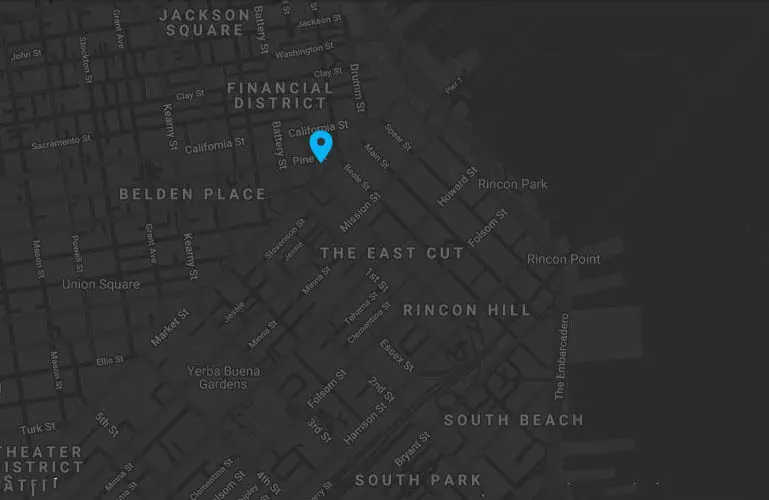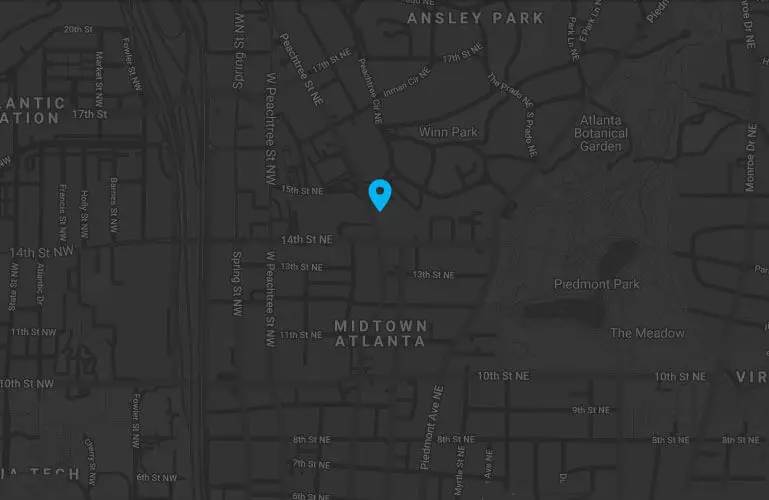Removing a malware attack from a website can be daunting, but prompt and systematic action can help you restore your site’s integrity. Here’s how you can perform effective malware removal:
1. Identify the Infection:
– Use a Malware Scanner to identify a malware attack: Employ online tools or plugins specific to your Content Management System (CMS), like Sucuri or Wordfence for WordPress, to detect malware.
– Manual Inspection: Check recently modified files or look for strange-looking files in your website directories.
2. Take Your Site Offline:
– Either display a temporary maintenance page or utilize your host’s provided option to temporarily disable the site to prevent further spread or damage.
3. Back up Your Website:
– Back up all files, databases, and configurations. Some infestations can’t be fully cleared without a fresh start.
4. Check with Your Hosting Provider:
– Hosts often have experienced support for malware attacks and may have already taken steps if they detected malicious activity.
5. Update and Reset:
– Update All Software: Update your CMS, plugins, themes, and any other software to their latest versions.
– Reset Credentials: Change all passwords related to your website, including FTP, admin login, and database passwords.
6. Clean Infected Files:
– Manual Removal: If you’re technically savvy, manually remove the malware attack in the code. This is risky—remove the wrong code, and your site functionality could break.
– Restoration from Clean Backup: If available, restore infected files with previous clean versions.
– Reinstall Core: Reinstall the core software of your CMS. For WordPress, for instance, this means all core files except the `wp-content` folder and the `wp-config.php` file.
7. Remove Malicious Code from Database:
– Use tools like Search-Replace-DB if you’re on WordPress, or manually search tables in your database for suspicious content you identified earlier and remove or replace it.
8. Check User Permissions:
– Ensure all user accounts are legitimate and have appropriate permissions, deleting any unknown admin accounts.
9. Request a Review from Search Engines:
– Sites marked as malicious by search engines require you to request a review after cleanup to remove warnings that deter visitors.
10. Improve Security Posture:
– Install security plugins, set up website firewalls, and implement regular scanning.
– Regularly update everything on your website—CMS, themes, plugins, etc.
– Use HTTPS and consider a Content Delivery Network (CDN) for additional security layers.
– Regularly back up your website so you’ll always have a clean version to restore from.
– Educate yourself and your website users on good security practices.
11. Regular Monitoring:
– Stay proactive in monitoring your website through security plugins, notifications, and regular manual checks.
12. Seek Professional Help:
– If the situation is beyond your skill set, contact a professional malware removal service. These services can be costly but may be worth the investment to ensure your website is thoroughly cleaned and secured.
The key with malware removal is to be systematic and thorough to ensure the malware is fully eradicated and to prevent reoccurrences. Regular maintenance, updates, and security monitoring going forward can help safeguard your website against future threats.
DEEPBLUE is a web design agency that delivers measurable results.
When it comes to these hot new trends, the team here at DEEPBLUE is ready and willing to use them when designing your site. In fact, many of the new trends follow the work we have completed, making us proud web design trendsetters. If you want to get your hands of a site that is innovative and designed beautifully then give us a call, we’d love to work with you.