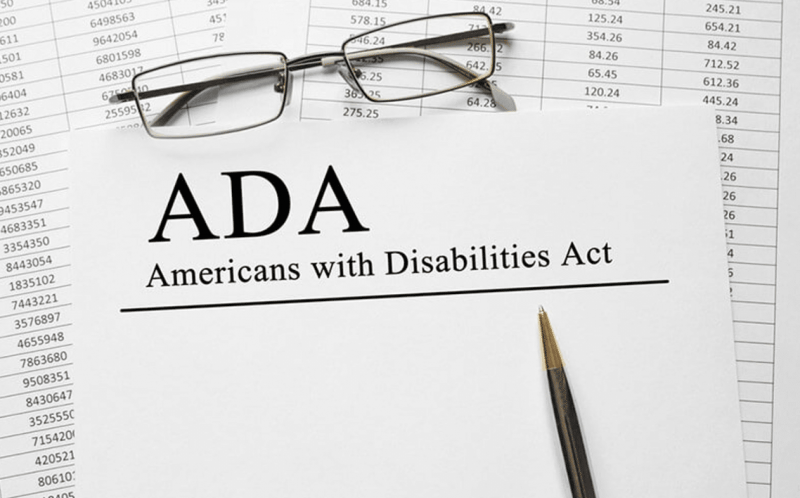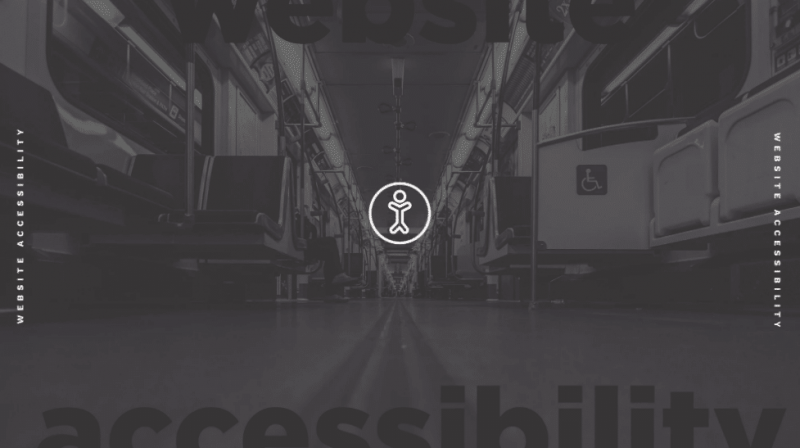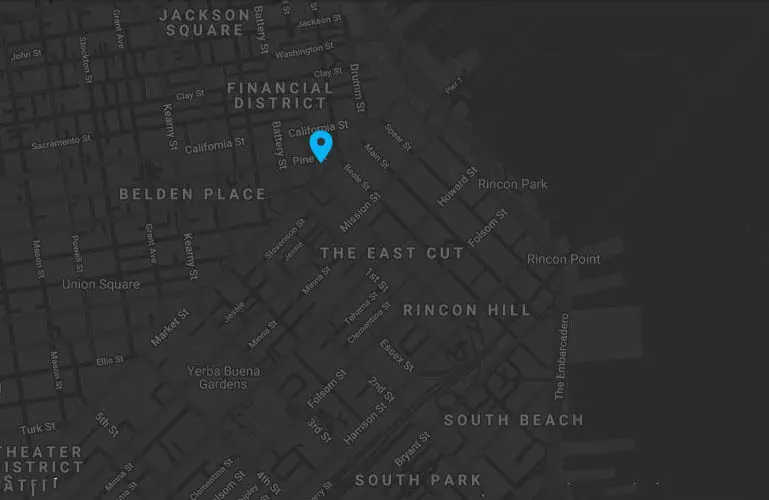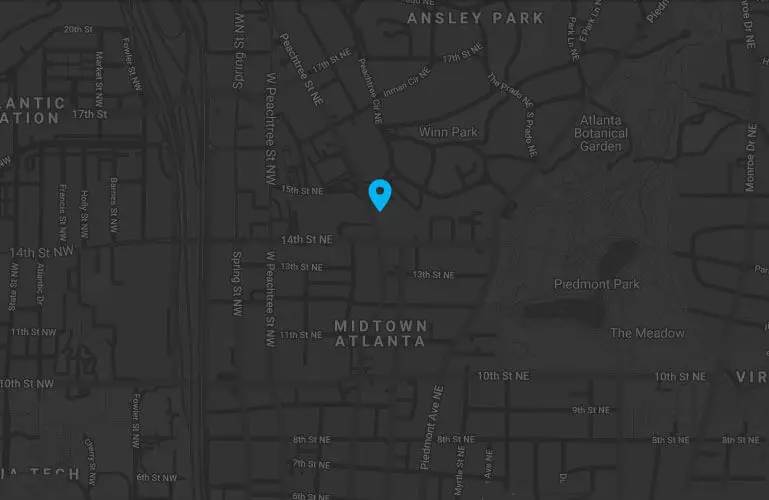ADA Compliance Plugins For Your WordPress Website
The issue of compliance has become a major discussion in 2020. The world wide web has evolved to the point that it must meet or exceed many of the laws and regulations we experience in the real world. This includes accessibility. In this article, we will discuss what ADA compliance is, what it means for your business or organization and the best ADA compliance plugins available for your WordPress website.
What Is ADA Title III Compliance?
ADA Title III compliance is a law that requires that websites are made accessible to everyone, including those with disabilities. If your site cannot be used as intended by those with problems such as visual or hearing impairments, it will fall short of government compliance regulations and could end up with you being taken to court by disgruntled would-be customers.
Is It Really Worth Making My Website ADA Title III Compliant?
If you thought that it would be unlikely for anyone to sue your business because they cannot fully access or use your website, you would be wrong. In fact, there was a high-profile case recently in which a blind man took giant fast-food pizza chain Domino’s to court because he could not access their website to order food, despite having screen reading technology in place. The court found in the man’s favor against the big-name company, stating that if the Domino’s app and website are inaccessible to those with disabilities, they are effectively closing off a place of public accommodation and shutting disabled people out of this portion of the economy.
Making Your Site Compliant
It’s clear then that your website must be ADA Title III compliant, not only because you would no doubt prefer to avoid a lawsuit that could prove very costly for your business but also because without compliance you are preventing potential customers from accessing your site and making a purchase or using your services. It may not be easy to ensure that your online presence is fully compliant, but luckily we’re on hand to help you out. We have been making sites ADA compliant and fully accessible to everyone for many years, so whether it’s the small features such as alt text or making your site navigable with a keyboard, we’re here to help design a fully-functioning, highly accessible site that can be used by everyone.
To find out if your website is ADA compliant, click here.
Top ADA Compliance Plugins For WordPress
The quickest and easiest way to make your website ADA-complaint is using a widget for WordPress, which can come in the form of a WordPress plugin or script that is generated and inserted into the website code. For this article, we will discuss both types of widgets as ubiquitous, although you may prefer some assistance by a web developer to install in some cases. No plugins mentioned in this article have any known compatibility issues with WordPress.
ADA Compliance Plugin #1.
Accessibility by UserWay
Accessibility is a widget created by UserWay that is easy to install, chocked full of accessibility features and affordable. Accessibility by UserWay will ensure that your WordPress website have an accessible user experience that conforms to ADA Title III regulations. Available as a WordPress Plugin for free, Accessibility by UserWay has a paid option that allows you to white label the widget and even insert your company logo for $20/mo. Accessibility by UserWay is an integrated Compliance-as-a-Service (CAAS) solution that constantly monitors your website for violations and fixes them automatically without having to manually change your website’s code.
[maxbutton id=”1″ url=”https://userway.org/” ]
ADA Compliance Plugin #2.
accessiBe
accessiBe is the gold standard in website accessibility, making full ADA Title III compliance fully automatic using advanced technologies such as machine learning and computer vision. accessiBe’s user interface enables anyone with sight impairments to adjust the layout and font size of your website, among other features, meeting all WCAG 2.0 guidelines up to full AAA compliance standards. accessiBe worked closely with the motor and visually impaired, epileptics and others to create a widget made for their specific needs and challenges.
Inserting the accessiBe widget into your website is a bit more complicated than Accessibility by UserWay. You must first set up an account at their website and go through a step-by-step process to customize your widget based on design and color-palette preferences. If you wish to try before you buy, accessiBe offers a free 7-day trial that allows you to add the full version of the widget to your website and see how it look sand functions. Once you go through the process, accessiBe generates a script that must be manually inserted into your website. The process also generates an email with the script for your records, but if you wish to make any changes to the custom aesthetics you will need to go back in order to generate an updated script and email.
accessiBe is a bit on the pricey end, with the cost for a smaller website setting you back at $490/yr and $990/yr for larger websites. If you re looking for the best overll accessibility experience accessiBe is worth the price.
[maxbutton id=”1″ url=”https://accessibe.com/” ]
ADA Compliance Plugin #3.
WP Accessibility
WP Accessibility is a free WordPress plugin that solves common accessibility issues. While many issues can’t be fixed without directly changing your WordPress theme, WP Accessibility has plenty of helpful features that do not require technical knowledge to install.
WP Accessibility has all the features you would expect, such as allowing users to modify color and fonts sizes, but it also provides feature-rich options that include enabling skip links with user-defined targets, language and text directions attributes and enforcement for al attributes on images. You can easily toggle these features on and off through the plugin admin in WordPress.
[maxbutton id=”1″ url=”https://wordpress.org/plugins/wp-accessibility/” ]
ADA Compliance Plugin #4.
WP Accessibility Helper
WP Accessibility Helper is a simple tool you add to your website that lets users make basic changes to font size and color contrasts that allows users with disabilities equal access to information and functionality. It has some neat additional features, such as choosing font type, highlighting hyperlinks and the ability to select grayscale images. The plugin is free with an available paid pro version.
WP Accessibility Helper will definitely improve user accessibility and overall experience but does not guarantee legal compliance at any level (A, AA, AAA). In addition to using WP Accessibility Helper, it’s a good idea to work with a web developer to ensure compliance.
[maxbutton id=”1″ url=”https://wordpress.org/plugins/wp-accessibility-helper/” ]
ADA Compliance Plugin #5.
Accessibility Widget
Accessibility Widget is the simplest and most basic accessibility plugin available for WordPress. With Accessibility Widget, users can make text larger using a minimally-styled sidebar embedded into your website. No frills, but as the old saying goes, it’s better than nothing.
[maxbutton id=”1″ url=”https://wordpress.org/plugins/accessibility-widget/” ]
ADA Compliance Plugin #6.
Accessible Poetry
The Accessible Poetry plugin for WordPress creates a floating button that allows users to change font size and contrast. Those with vision difficulties can use the button to zoom in on pages, highlight hyperlinks and for those with epilepsy disable flashing elements and animations that may trigger an episode. Accessibility Poetry is a nice little tool that allows for better accessibility on your website, plus it’s free.
[maxbutton id=”1″ url=”https://wordpress.org/plugins/accessible-poetry/” ]
ADA Compliance Plugin #7.
wA11y – The Web Accessibility Toolbox
wA11y provides a popular accessibility toolkit that will analyze your website and determine any accessibility issues.
The first tool is called tota11y, which inserts a button that allows the website administrator to visualize site performance in regards to accessibility by auditing all the elements within the pages. The second tool is called WAVE, which provides detailed analytical analysis for accessibility. Once installed, both tools will be visible on the website only to site administrators. This is a popular plugin for web developers and SEO experts to ensure ADA-compliance.
[maxbutton id=”1″ url=”https://wordpress.org/plugins/wa11y/” ]
ADA Compliance Plugin #8.
AWS For WordPress
AWS for WordPress is a Text-To-Speech Converter from Amazon that allows you to create audio versions of your pages and posts as well as translate them into several other languages. AWS for WordPress also integrates with Alexa that allows you to listen to listen in on any Alexa-enabled device. This service is not automated, however. It requires a developer to insert code for any text you want enabled for tex-to-speech. This can be rather cumbersome, but is an awesome feature to have on a website for anyone with sight impairments. The plugin is free but you will need to have an AWS account to use, which you can create at https://aws.amazon.com/free/.
[maxbutton id=”1″ url=”https://wordpress.org/plugins/amazon-polly/” ]
Conclusion
The issue of website accessibility has been a hot topic over the past few years and in 2020 has reached a tipping point in that your website needs to be ADA complaint for both the sake of your site audience and legal protections. Making your website ADA compliant takes a little bit of effort but will be well worth your time, if anything for the sake of peace of mind. Fortunately, WordPress offers several options for ADA compliance plugins that will help ensure that your website is accessible to all site users. As a business owner or organization manager, your best bet is to speak with an ADA compliance expert to help determine the strategy that is right for you.
If you are concerned about ADA compliance please contact us today for a complementary assessment.
We are recognized as a top California Digital Marketing Agency on DesignRush.
D E E P B L U E Knows the Market
D E E P B L U E is a San Francisco web designer that delivers measurable results.
When it comes to these hot new trends, the team here at D E E P B L U E is ready and willing to use them when designing your site. In fact, many of the new trends follow the work we have completed, making us proud web design trendsetters. If you want to get your hands of a site that is innovative and designed beautifully then give us a call, we’d love to work with you.