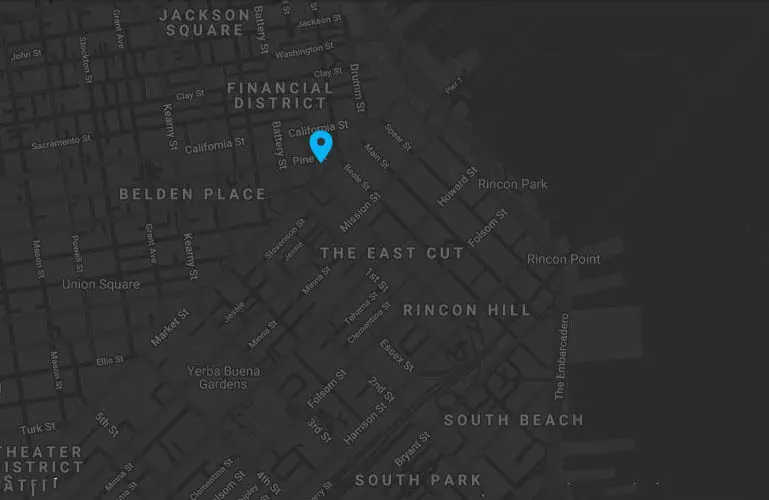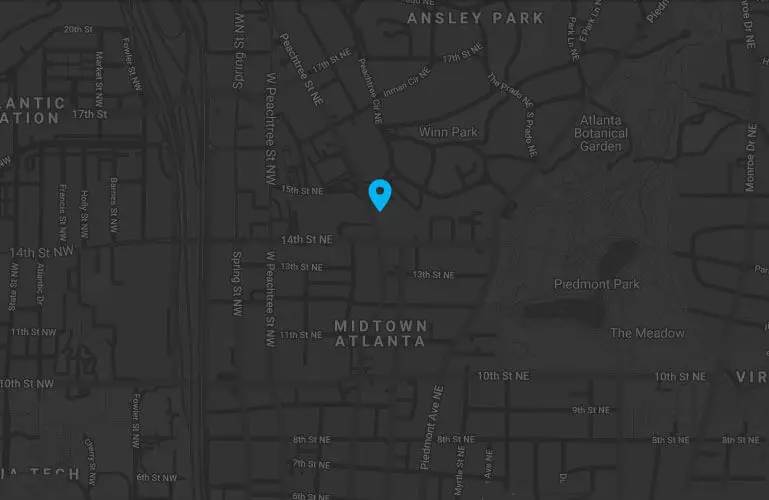Is DragGAN the Photoshop slayer?
In recent years, the world of graphic design and photo editing has evolved rapidly with the advent of powerful machine learning algorithms and applications. Among these machine learning applications, DragGAN has emerged as a new tool that promises to revolutionize the way designers create graphic designs and edit photos.
DragGAN is an AI-based software that uses Generative Adversarial Networks (GANs) to create realistic digital images from scratch. GANs are a class of machine learning algorithms that learn to generate images by using two neural networks: a generator and a discriminator. The generator network creates new images from scratch, while the discriminator network distinguishes the generated images from real ones. Over time, both networks learn from each other to create high-quality images that look like they were created by humans.
DragGAN is designed to eliminate the limitations of traditional photo editing software, like Adobe Photoshop, by automating most of the tedious and time-consuming tasks in the design process. It enables designers to create amazing designs and edit photos without requiring any design skills, experience, or expensive software. With DragGAN, designers can generate impressive visual content faster and more efficiently than ever.
Features of DragGAN
DragGAN has several features that make it stand out from other photo editing software. Here are some of the key features:
DragGAN uses advanced machine learning algorithms to generate digital images that appear realistic. This means designers can easily create impressive designs without having to add any graphic elements manually. Additionally, the software uses many pre-trained models that can be used as a starting point to generate images, limiting the amount of work that needs to be done by the designer significantly.
DragGAN has a simple and easy-to-use interface that allows designers to drag and drop elements into the design canvas to create graphics or edit photos. The interface is user-friendly, allowing the user to experiment with different design patterns and styles easily. The software is equipped with an intuitive interface that makes it possible to achieve great results even without design experience.
DragGAN can process multiple images at once, which is a time-saving feature for designers who need to process a large number of images simultaneously. Thus, instead of editing one photo at a time, designers can upload several images to DragGAN and have them all edited in one go.
DragGAN provides the opportunity to customize its parameters to achieve desired results. By default, it generates images that suit a variety of different design needs, but with the custom parameters, users can generate images that match their specific design requirements. This feature is exceptionally versatile as it makes it possible to adjust output images for color, texture, detail, and other design factors.
DragGAN creates high-quality images that appear realistic. The software is designed to ensure that the output images retain the natural features of any real image. This helps users generate digital images that are of high quality, ideal for design, and photographic manipulation.
How DragGAN works
DragGAN works by using machine learning algorithms to learn from existing images deemed ‘real’ to generate new images that look realistic to human observers. This process involves the following steps:
DragGAN collects data from a wide range of sources, including images and other visual elements, which serve as examples of the kinds of outputs the software may produce. This data is pooled to create a large data set that DragGAN uses to train its GANs.
DragGAN uses a range of different pre-existing neural network models to begin the training process. These pre-existing models can be used to create an almost infinite number of different output images. However, these models can be customized to suit individual users’ specific design needs and preferences.
After selecting the pre-existing neural network models, DragGAN begins the training process, allowing its GANs to recognize the features present in the input data and generate images that match them. This involves collecting feedback from users through a feedback mechanism and iteratively updating the software’s neural network models through the feedback loop.
After training, DragGAN can efficiently generate images that look like they were created by human beings. As a result, designers can use the software to create customized images for a variety of purposes, including design projects, branding, product promotion, and marketing, among others.
Why DragGAN is a Photoshop Killer
DragGAN is a Photoshop killer because it replaces the labor-intensive work of editing images manually in Photoshop. The AI-based system automates many of the most laborious tasks associated with image production, including drawing, coloring, retouching, and other operations, reducing the time required to produce high-quality images significantly. The following are some of the reasons why DragGAN is a competitive alternative to traditional Photoshop:
DragGAN is much faster than traditional image editing software. DragGAN can generate images almost instantly. This makes it possible for designers to create visual content much more quickly than in Photoshop. As a result, designers can complete more significant projects and create more visual content than they would have otherwise been able to.
DragGAN is also more versatile than Photoshop. With DragGAN, users can tweak images and generate new visual content much faster and with less effort than it would take using Photoshop, which is limited to specific capabilities. This versatility increases the number of design projects that can be completed from image authoring to basic editing, branding, logo design and even mockups etc.
DragGAN’s user-friendly interface simplifies the design process. Unlike Photoshop, which can seem daunting to the unfamiliar, DragGAN’s interface is much more intuitive and has a short learning curve. Unfortunately, Photoshop’s cluttered interface is often overwhelming and can take time to master for a new user.
Another way that DragGAN kills Photoshop is through its automation. The software automates many tasks, from color grading to retouching. This means that designers no longer have to spend hours retouching images manually, which reduces the time required to create high-quality visual content by a considerable degree.
Conclusion
DragGAN is an AI-driven image editing software designed to enable designers to create impressive designs and edit photos quickly and efficiently. DragGAN makes photo editing easier than ever before, offering unique features like AI-based image generation, customizability, and user-friendly interface, batch processing capabilities, and high-quality image generation. DragGAN is a photoshop killer that can replace the traditional design processes and save considerable money, time, and labor. With DragGAN, designers can access more versatile and powerful new tools and options, resulting in new creative opportunities to explore every day.

DEEPBLUE is a web design agency that delivers measurable results.
When it comes to these hot new trends, the team here at DEEPBLUE is ready and willing to use them when designing your site. In fact, many of the new trends follow the work we have completed, making us proud web design trendsetters. If you want to get your hands of a site that is innovative and designed beautifully then give us a call, we’d love to work with you.