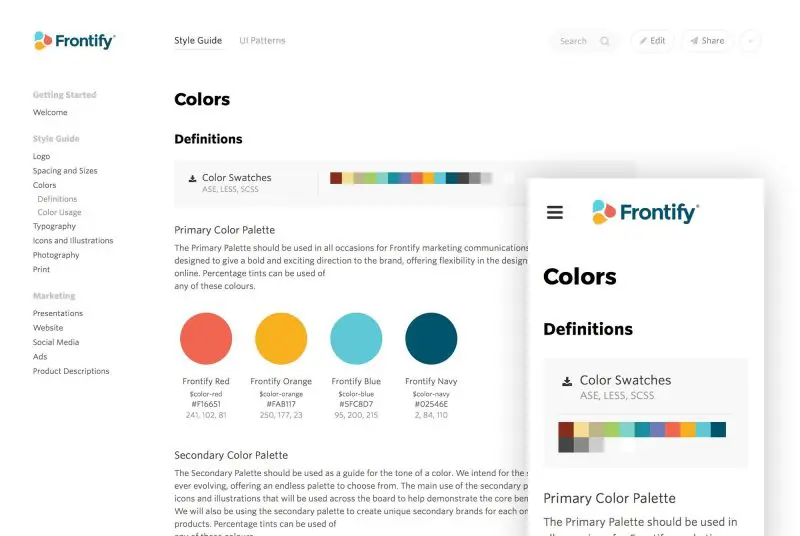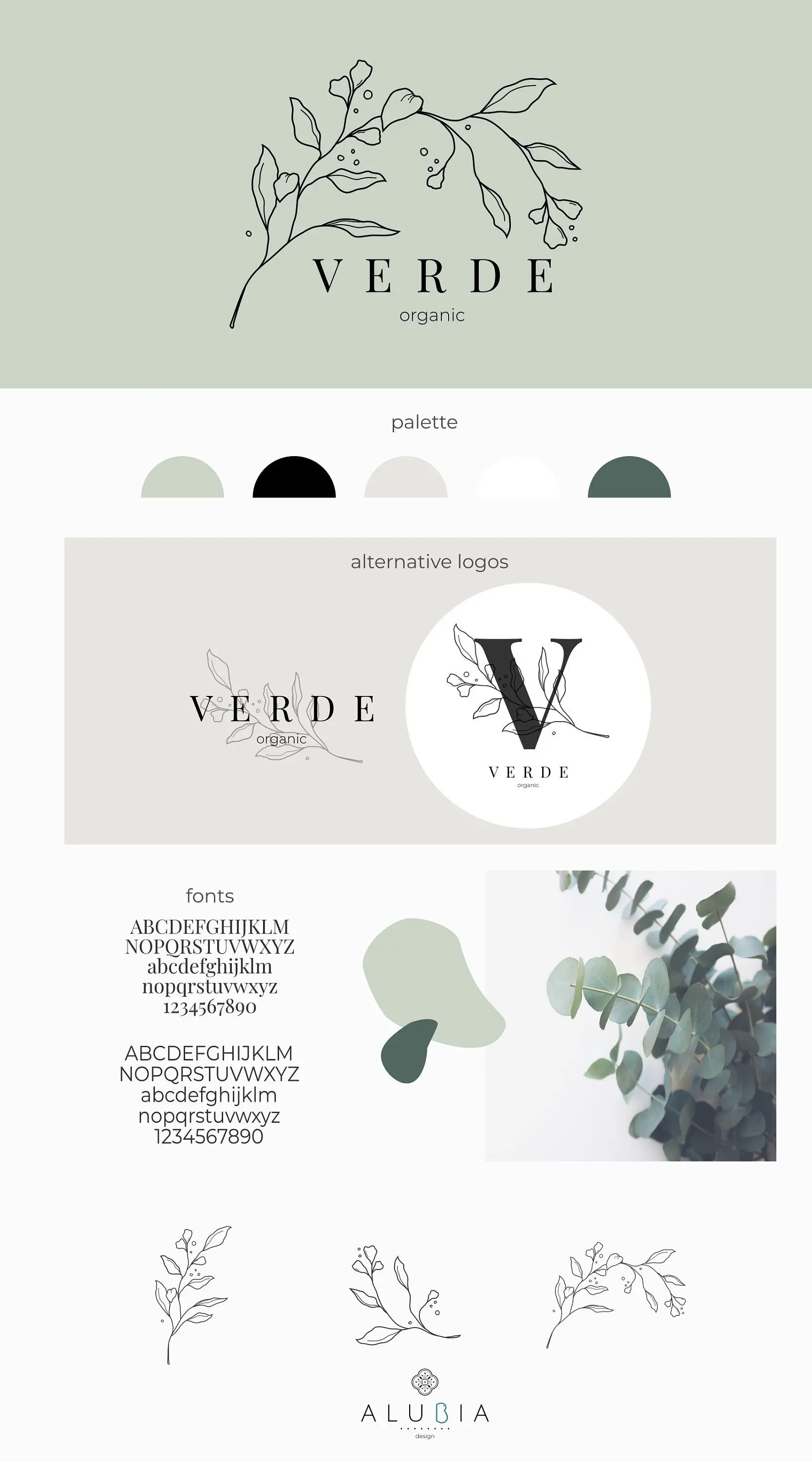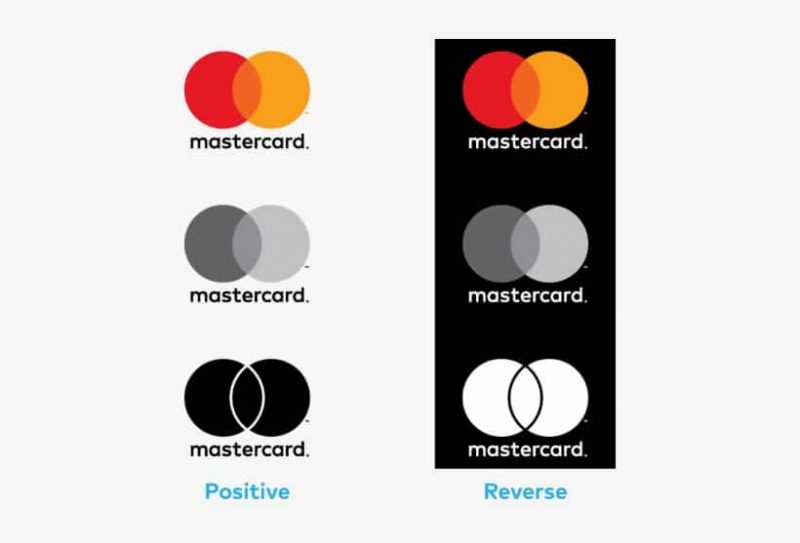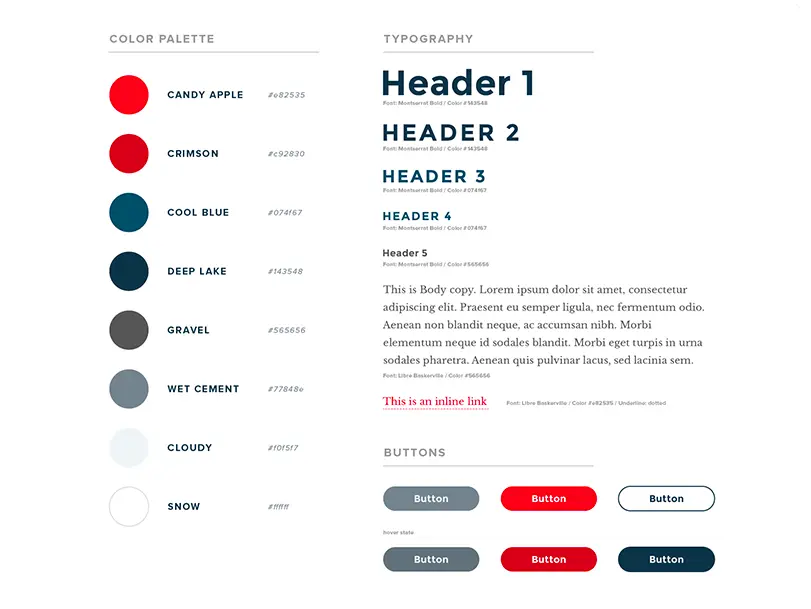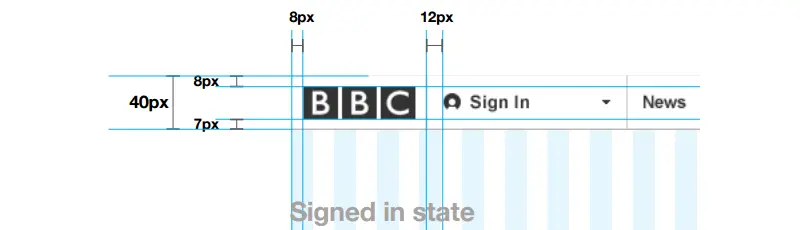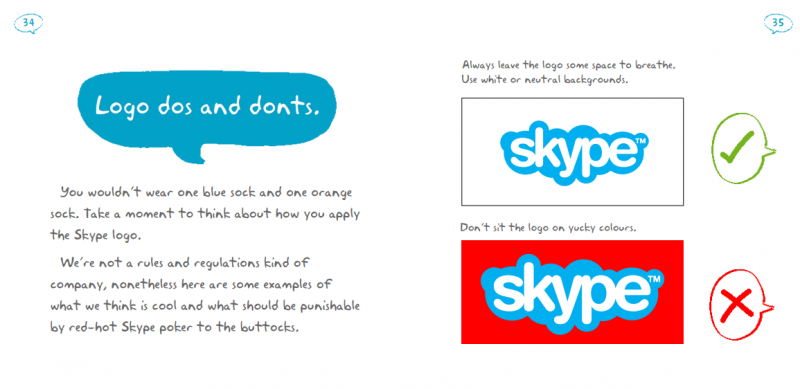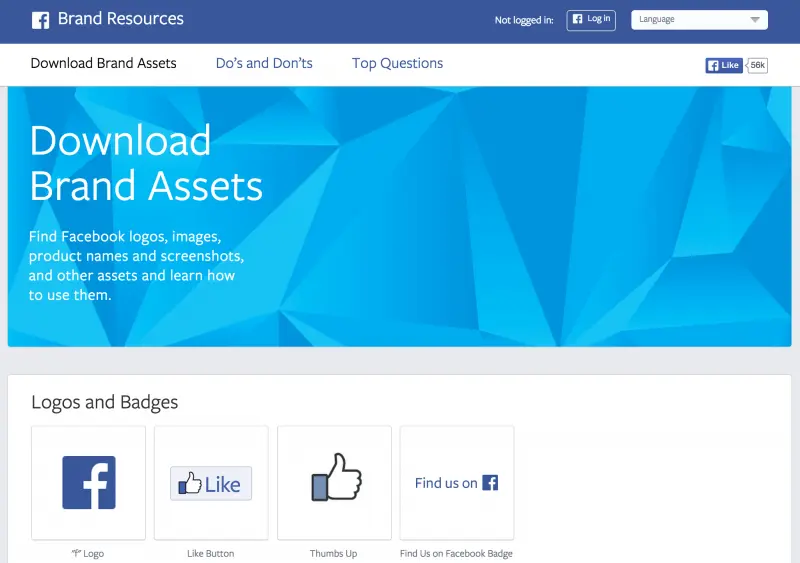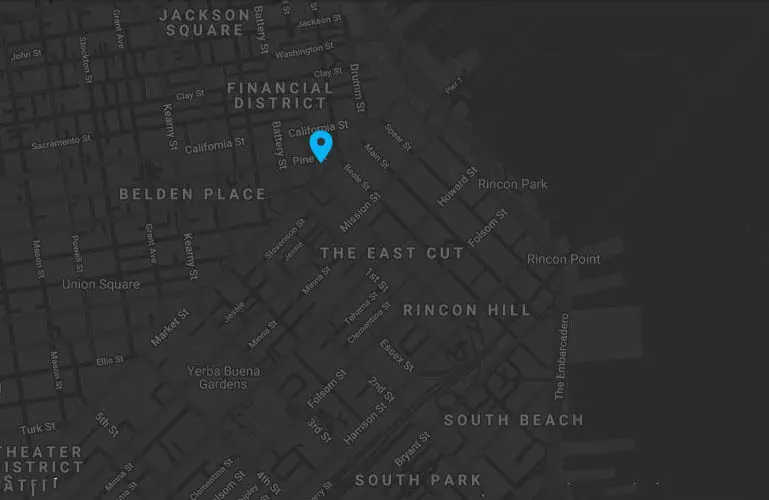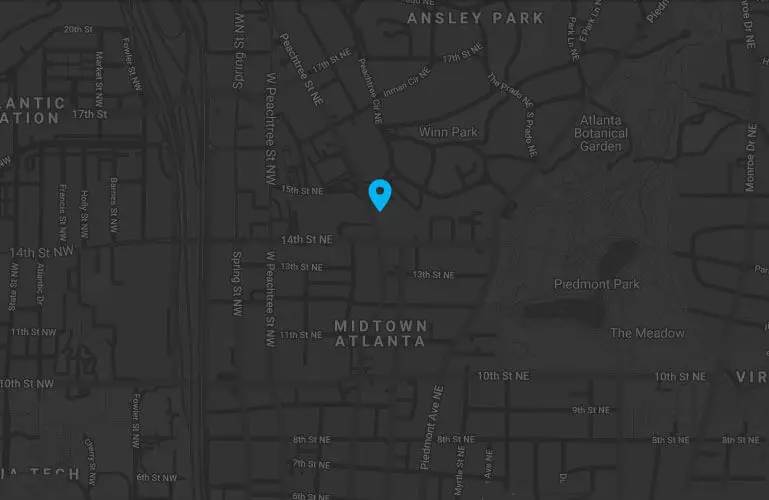How To Create a Web Design Style Guide For Your Website
When designing a website, it’s critical that everyone uses the same visual language in order to achieve a consistent and cohesive end result. This is where the Style Guide comes into play. In today’s post, we will discuss why and how you should create your own web design style guide.
The process of creating a custom website can be complicated. For professional web design agencies, we work in collaboration with team members of unique skillsets that include content creation, information architecture, design, development and search engine optimization. In many ways, the process works like a relay race with critical tasks being passed on like a baton as we move through the various development phases. As you may imagine, this opens up the potential for miscommunication and inconsistencies.
From the start of Discovery and leading up to and beyond the launch of the website, it is imperative to maintain consistency in regards to the website’s brand identity and themes. We accomplish this by creating a web design style guide. When used properly, this guide will enforce consistency while also making the overall process more efficient.
What Is a Web Design Style Guide?
A web design style guide is a document of visual standards that defines a website’s design approach and elements, including headers, links, buttons, typography, color pallets and any other visual themes that are used on the site.
The web design style guide is created by the lead designer in collaboration with the client to ensure that the existing brand philosophy of the business or organization is effectively conveyed onto the new website. As a brand agency, we may also create these new brand assets from scratch starting with the logo.
Once completed, the web design style guide is presented to the rest of the development team and is used as a single-reference point throughout the rest of the development process, helping to maintain consistency.
Benefits of Creating a Web Design Style Guide
A well-crafted style guide not only benefits you but your entire web design team. During the design process, this resource helps everyone involved maximize their efficiency and minimize tedious tasks such as finding “this exact color” or “that exact button style” to use for specific elements.
In addition to providing consistency and efficiency during development, a web design style guide serves as the official reference document for making for future designs, both digital and environmental. Considering new business cards for your staff? In addition to working with your designer to create the card design, you will need to work with a print shop to actually create the business cards. If a web design style guide was created for your website, you will easily and quickly be able to provide the print shop with the following important brand assets and guidelines:
- Original EPS logo files
- Font conventions
- Color pallate (RBG)
- Spacing & sizes
- Icons & illustrations
Now that you are familiar with a web design style guide and its value, let’s discuss the steps required to create an effective style guide.
How to Create a Web design Style Guide
Step 1: Know Your Brand
The most critical first step that any business or organization should take is to define its brand strategy and know its target audience. The process of brand strategy involves defining your organizational values, its mission, its brand promise and positioning in the marketplace and then translate them into a visual medium. Once established, your brand strategy serves as the guide for all assets and components to follow.
As a best practice exercise, when creating your web design style guide add your mission statement to set the proper tone.
Step 2: Define Your Logo & Usage Rules
Your logo is the single-most important visual representative of your brand strategy. It is the embodiment of your organization and how your target audience will come to recognize you. It conveys your brand values and your brand promise. Your logo is to be treated with reverence, which means that you need to define rules for its use.
Usage rules are instructions for how others may use your logo, whether it be for digital or environmental purposes. Usage rues should include the following guidelines and incorporated into your web design style guide:
- Dimensions (height and width, horizontal versus vertical usage)
- Font type
- Colors (RGB)
- Spacing
- Inversion (appearance on different backgrounds)
Usage rules are of vital importance when working with a third party on items such as POS displays, magazine adverts, promotional products, etc.
Step 3: Define Your Color Palette
Color sets the tone for a brand. It is a vital element in how a brand is perceived and remembered.
When creating a web design style guide, colors should be presented using both their visual appearance and technical values. Make sure to include RGB and Hex number equivalents.
Step 4: Typography
Like color, typography is a critical part of web design. To ensure your font conventions are appealing and consistent throughout your website, you’ll need to create a typography hierarchy in your web design style guide.
To start, you will need to include the font families and sizes for your main headings, H1-H5:
Step 5: Layout and Spacing
Other important parts of a web design style guide are the layout, grid, and spacing rules, most of which might be implemented using HTML and CSS. These will define how your pages are structured. To get started, you can create some basic templates for your main layouts.
This will make it much easier to expand your website and add new pages in the future.
Step 6: Include Specific Dos and Don’ts
Sometimes the concepts in your style guide may be difficult to explain with text alone. This is why it’s often better to use concrete examples – such as visual dos and don’ts — to illustrate the actual implementation of the rules defined within the document.
Step 7: Downloadable Assets
Aside from the rules in your style guide, it might be necessary to also incorporate some downloadable assets. This might include:
- Your logo in all its different formats suitable for web and print
- A press kit with necessary brand materials
- A short representation of your brand book
- The style guide in a PDF format
These resources are useful for a variety of purposes, including working with affiliates, converting leads, onboarding new team members, and more.
Although a style guide is essential for internal needs, it is also very important for brand recognition among users, clients, affiliates, press, and the general public. If you think your brand might be represented outside of your website itself — such as in press publications — you’ll want to make sure brand assets are easy to request and reach.
Conclusion
Maintaining consistency for a new website can pose challenges for both a developer and a business. By making the time and effort in creating a web design style guide you will be centralizing your efforts into a single cohesive reference point, which will help ensure that everyone involved is on the same page. This will go a long way in establishing and managing your brand strategy.
D E E P B L U E Knows the Market

DEEPBLUE is a San Francisco web designer that delivers measurable results. Learn more about our responsive web design services and contact us to schedule a complimentary needs-assessment consultation.
When it comes to these hot new trends, the team here at DEEPBLUE is ready and willing to use them when designing your site. In fact, many of the new trends follow the work we have completed, making us proud web design trendsetters. If you want to get your hands on a site that is innovative and designed beautifully then give us a call, we’d love to work with you.